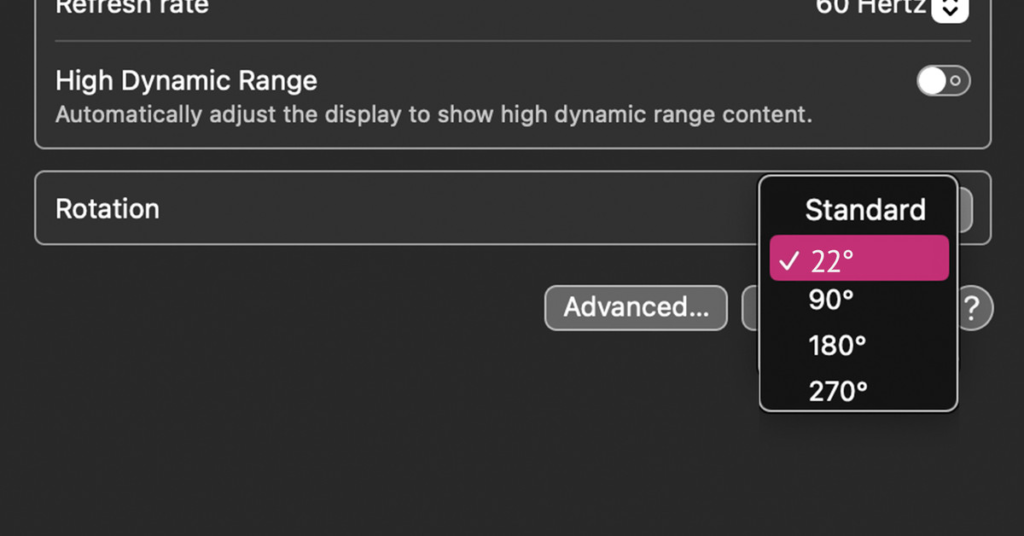On Windows and Mac, you can rotate the monitor 90 degrees, or even 180 degrees if you’re a vampire, but that’s about it. Well, macOS also lets you choose 270 degrees, but that’s just 90 degrees in the other direction, so don’t get too excited. Linux, on the other hand, doesn’t have the problem of clutter, so you can rotate the display to any angle you want.
Tom’s Hardware published a story about this in late December, pointing to a blog by a developer named xssfox who said there was a perfect way to rotate a monitor for developers, and it wasn’t a regular landscape view, nor was it Portrait view, also known as 90 degree rotation. They insist that 22 degrees is perfect — at least on ultrawide monitors.
They say this is because it “provides the longest row lengths” and gets rid of the “annoying 80-column limit.” One drawback, they add, is that your webcam can slip, but I think a small piece of tape would fix that. There are instructions on the blog for implementing it, but needless to say, even on Linux it’s not completely straightforward and requires a tool called xrandr and entering a lot of numbers.
Here’s a fun Instagram video showing what it looks like: