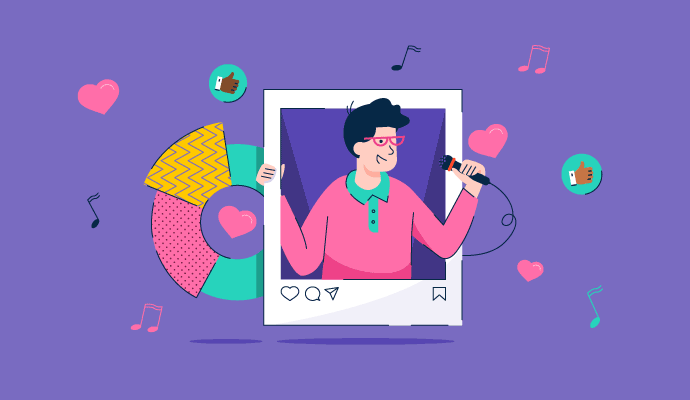If you are a content creator, you want as many people as possible to see your posts and interact with them. While this is possible with a standard personal Instagram account, switching to an Instagram creator account gives you plenty of opportunities to use additional features to get the most out of everyone’s favorite photo app.
So whether you sign up for a brand new account or switch from a personal account to a creator account, you can set yourself up for success as a social media content creator.
What is an Instagram creator account?
An Instagram creator account is a specific type of account setup. Much like a business account, this profile option is designed for digital creators such as influencers, public figures, and artists who want to monetize their personal brand.
The focus here is on the person, not the business selling the product. Using a creator account instead of a personal account can provide potential influencers with additional features that help them grow and connect with their audience.
Creators get different features than business and personal accounts. Public personal accounts are a great place to start, but once you reach a level where a deep understanding of your account metrics is important, upgrading to Creator Settings works best.
For many creators, using Social media management tools is one of the easiest ways to build and schedule regular content that engages with your audience, no matter what type of account you use.
Instagram Creator Accounts vs. Business Accounts
Several characteristics make Instagram creator account Unlike business accounts.Since the focus is on building a personal brand, Creator accounts have more music options in the content library and more customization features on their profile pages. You can also separate your messages into primary and regular inboxes, and participate in other monetization and partnership options not available with business or personal accounts.
Instagram business account It does have some overlap with creator accounts. Both can use third-party management tools and access analytical dashboards directly within the application. The business account’s profile page also includes contact information (optional for creator accounts) and the option to add a physical location.
One perk that business accounts don’t have that the creator tool doesn’t have is the ability to add a store to their profile. While creators can mark posts as shoppable, they can’t search for any content directly within the Instagram platform.
The best way to think about the breakdown between these account types is:
- creator: Individuals who build a personal brand
- Business: companies, organizations and corporations
20.3%
There are people all over the world who are Instagram users.
Source: Kepios
Key Features of Instagram Creator Accounts
Instagram creator accounts come with some extra features. When you switch to this account type, you’ll benefit from exclusive options to help you access data about your followers and interact with them more effectively.
Detailed follower insights
Find out who is right for you content Being engaging helps build your brand as an online creator.Your Instagram creator account type gives you access to data dashboards that display important information about you got engaged Metrics like follower count, content reach, engagement rate, and audience information.
By gaining a more detailed understanding of who interacts with your content, you can use this information to plan future posts that engage your audience.
Keep in mind that you can currently only access these insights through the Instagram app on your mobile device. If you’re looking for more insights, you’ll want to use third-party tools or Facebook Creator Studio.
New message inbox
as yours brand As you grow, people will find it easier to use your DM. You can easily manage them using the builder account’s three inboxes (primary, general, and requests).
Your main inbox will notify you when you receive a message, but your regular and requested inboxes will not. This prevents you from being inundated with notifications and gives you control over who can message you.
Profile customization
When you use a builder account, you have more freedom to customize your profile with the information you want people to know about you. Business accounts include location details directly on their profile, along with calls to action such as “Reserve a table” or “Order online.” Since these features are creator-agnostic, you can choose to show or hide contact information.
Creators can also access new tag or category types that aren’t available with business accounts. These tags can more accurately represent what you do and help you show up in searches for these phrases. As a creator, you’ll have the most options, such as “Writer,” “Artist,” “Filmmaker,” or “Chef.”
Shoppable posts and partner tags
While these are also available under business accounts, Shopping Posts allow you to directly tag your brand when recommending products to your audience. You can add tags from multiple brands to a single post, which is not possible with business accounts.
If you choose to partner with brands on sponsored content, there’s also a useful setting called the Paid Partner Tag. To feature a brand on your profile, they need to give you permission to include shoppable pins and mark them as a partner.
Once set up, your relationships with organizations and businesses will become more efficient. This is important in establishing transparency of your ad to your audience. Adding a brand tag is also a requirement under FTC (Federal Trade Commission) rules to clearly indicate that your post is an advertisement.
How to Create an Instagram Creator Account
It’s easy to create a new account from scratch or switch account type to Builder. In your profile, click the hamburger menu in the upper right corner and navigate to your account settings.
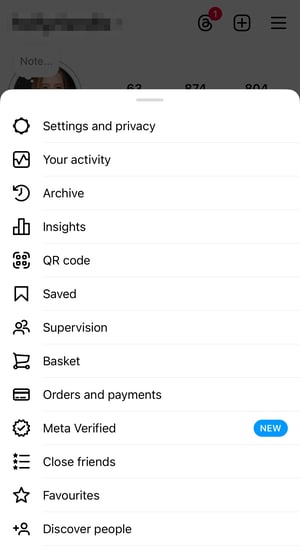
Find the “Account Types and Tools” option. Here you can see what type of profile you are currently using.
Just switch to a professional account here.
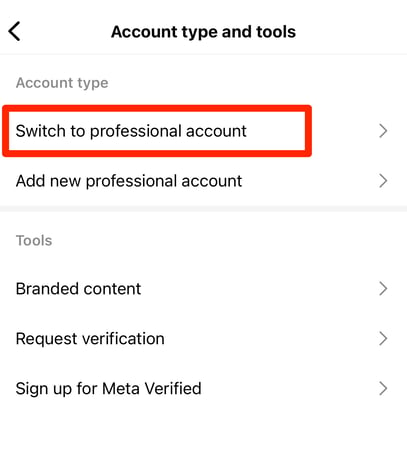
Then, select your tag and decide if you want it to appear on the profile itself. You can also add any contact information you want the public to see.
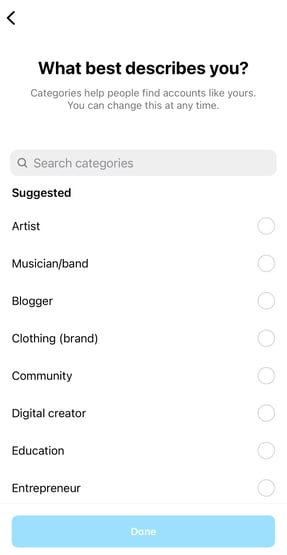
From here, you can select a Creator or Business account.
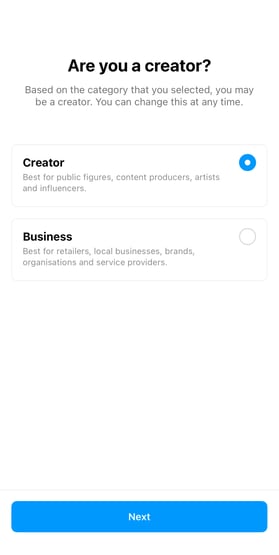
Select a creator and follow the prompts to complete setup and add other information to your profile.
You will now also see a 3-bar graph in the top corner next to the menu on your profile page. This is how you access the Creator Insights dashboard to view Instagram analytics.
Is there an option to close a creator account?
If you need to switch account types or want to revert to a private profile, please pass back the same steps you took to create a creator account. Private Accounts is currently only an option for your profile, so you must switch to this option to toggle this setting.
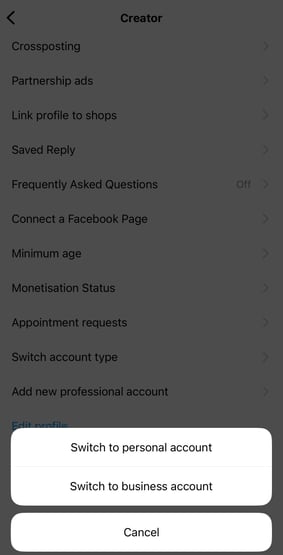
You can also switch to a business account here if you decide to stop creating under your own name and post exclusively as a business.
It’s time to get creative with your content
To grow your brand as a content creator, you must understand how all social platforms work. Explore the options available to you as a creator, then focus on creating content for your account, connecting with your followers, and seeing new people join your online community.
Want a deeper understanding of who’s talking about your brand online?use top Social media listening toolsyou can track and collect information about your audience across the web.